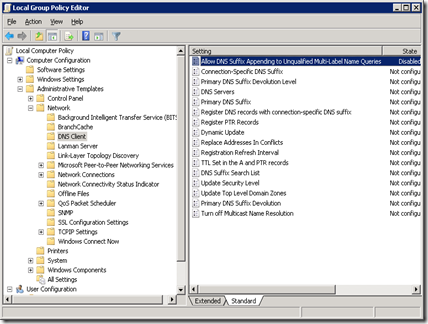- The ribbon is stuck at “Loading…” and never comes up, even you are using out of the box SharePoint site template and master page.
- Your site is setup with a DNS/host header, rather than the actual machine name.
- There is a “.” in your DNS host (e.g. sp2010.dev).
- The ribbon works if you access the site using FQDN (e.g. sp2010.dev.domain.com)
- Your SharePoint environment is running on either Windows 7 or Windows 2008 R2.
If you answer “Yes” for all of the questions above, you are in the right place.
This problem is actually caused by a new concept called DNS Devolution that Microsoft introduced in Windows 7 and Windows 2008 R2. This concept give a finer controls over how far you search up the tree with an unqualified name. For example, if you host name is sp2010, Windows will resolve it to sp2010.domain.com. However, if you have a “.” in your hostname, e.g. sp2010.dev, Windows 7 and Windows 2008 R2 will not append the DNS search suffix to it.
To solve the ribbon “Loading…” problem, you need to allow DNS suffix append to unqualified multi-label name. To do that, run gpedit.msc on the server, Browse Local Computer Policy > Computer Configuration > Administrative Templates > Network > DNS Client. Enable “Allow DNS Suffix Appending to Unqualified Multi-Label Name Queries”. Then flush the DNS by running a ipconfig /flushdns in command prompt. Refresh your site and your ribbon should work!